Systematize Your Mapping
The MapItFast mobile mapping environment can be customized in numerous ways to create a specialized interface for your team. Read on to learn more about two of the tools available to make MapItFast your own. One is brand new, and the other has been there all along!
New Layerset Manager for MapItFast Web
MapItFast users have always had the ability to display custom basemaps and overlays as reference for their mobile mapping. Now, you can make use of the new Layerset Manager on the MapItFast web app to author custom vector maps and deliver vector and raster maps to mobile devices.
To activate the new Layerset Manager (currently in Beta) on your account, just get in touch with us at solutions@agterra.com or (307) 673-1050. And if you missed our webinar on the new Layerset Manager, you can check it out here.
Use Data Dictionaries When You Map
The key to effective data collection is consistency. If you’re going to keep track of work coming from multiple field workers at different work sites, you need everyone to fill out mapping details the same way.
MapItFast’s Data Dictionaries allow you to pre-define names and styles for commonly mapped objects. You can set custom icons for points and colors for lines and polygons.
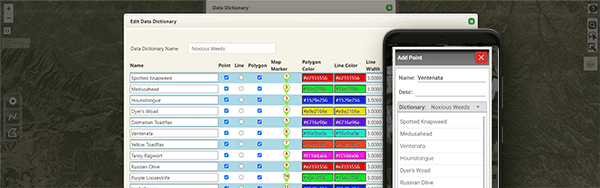
Define different dictionaries for the different aspects of your field operations. You can have as many dictionaries as you want, and each dictionary can have unlimited entries. Out in the field, users simply tap the item they want. MapItFast fills in the name and styling for the object accordingly.
For each new object your field crews map using the MapItFast mobile app, they can select the relevant pre-styled object from the dictionaries you’ve defined.

Tap the Object Icon
Only the entries that are relevant for the mapped object type will display.
Works for both GPS and hand drawing.

Choose the Dictionary
The most recently used dictionary will be displayed.
To switch dictionaries, tap the dictionary title.

Select the Entry
Select the item you want from the list of entries.
Then see the pre-set styles on the map!
Bonus: The dictionary entries you use most commonly will float to the top of the list for easy selection.