Heading back into the office
With the field season coming to a close for many folks, it’s time to dust off the office computer and dive into everyone’s favorite task: generating reports!
You probably got into natural resources work to spend time away from the computer, but you also understand how vital data collection and reporting is. That’s why AgTerra works to help you automate the reporting process as much as possible, and give you more time doing the work you love.
If you haven’t touched the reporting side of your operations in a while, we’ve compiled some helpful links from the AgTerra Academy for (re)familiarizing yourself with the system. Check out these pages and videos, and you’ll be sending out professional reports from the data you collected in no time!
Show off your spray jobs with SprayLogger maps and reports

How to Use SprayLogger Reporting
Our webinar from earlier this year runs you through everything you need to know to turn your SprayLogger data into detailed maps and reports that can be used to meet regulatory requirements and impress customers and board members alike.
Here are a few bonus links to help you transition back into the office smoothly:
- Syncing job data from your mobile device
- Reviewing and editing job data from the web
- Generating SprayLogger pre-built job reports and summary reports
- Exporting job maps to KMZ and Shapefile
Understand your data with the Strider records dashboard
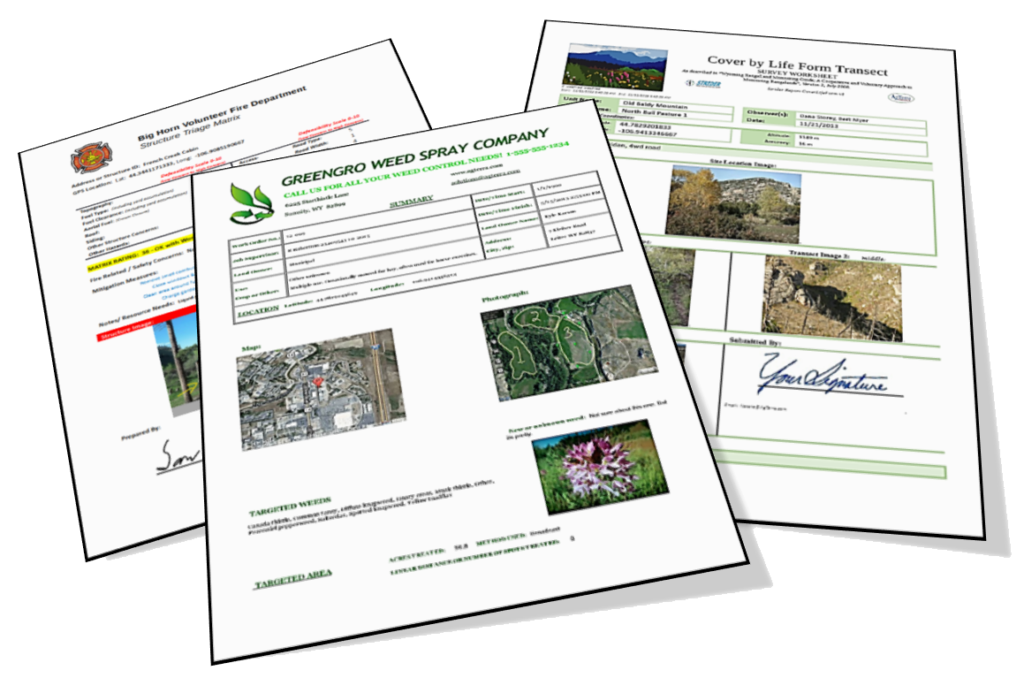
Analyzing form data with the Strider Dashboard
Strider’s records management table has many great features for managing your data and analyzing your work product directly from Strider. Apply filters for individual column values, organize and hide columns and apply summary functions to any column. You can even edit records, generate reports and export your data all from one location.
Custom PDF reports based on your Strider form submissions
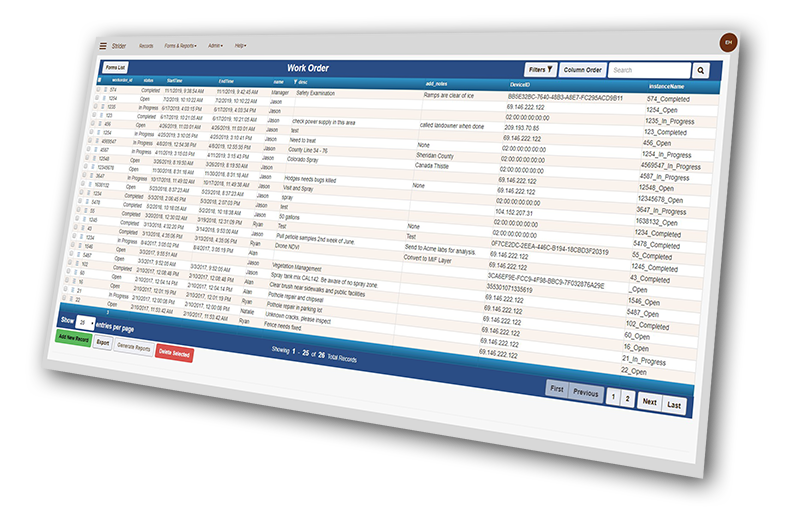
Build custom PDF reports for your forms
You can design custom PDF reports to display your form data however you want. A report is generated automatically for every record you submit, and they can be emailed to you or a client automatically.
Did you know that you can even design new reports for already existing data? So, if you’ve already filled out and submitted forms, you can still get reports for them. Just design the report and connect it to your form, and it will be instantly available to generate from data already in your system.