Did you know anyone can contribute to your field data operations using Strider Public Forms?
- Give customers a convenient way to submit contact information and service requests.
- Turn community members into citizen scientists to expand your field survey research.
- Invite contract workers to submit work orders to help you maintain consistent reporting.
Submissions from public forms get saved in your Strider account, and the data remains private to you.
You can try out Public Forms Basic on your account right now! Activate a simple form and experiment with collecting public submissions. You’ll be pleased how simple and easy it is to gather information from sources outside your organization.
When you’re ready to expand your efforts, check out our webinar on Public Forms Strategies. We share tips and tricks from our data collection experts to help you get ready to roll out a public survey program for next field season.
AgTerra offers several pre-built forms designed for public submissions. Check out these and all our packages at the mapHIVE.
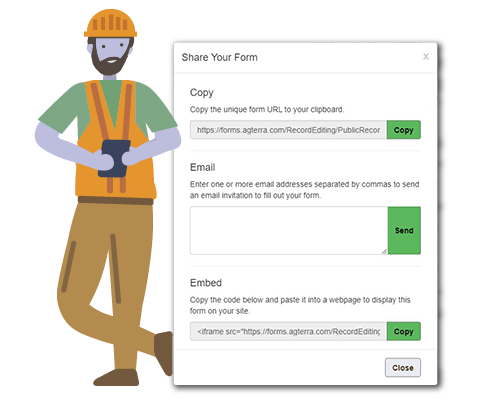
Share the Work and Build Your Data
Any Strider form can receive public submissions. Just activate a new or existing form and share it:
- Copy the link for direct sharing.
- Email the link to one or more addresses.
- Embed the form in a web page for your site visitors to fill out.
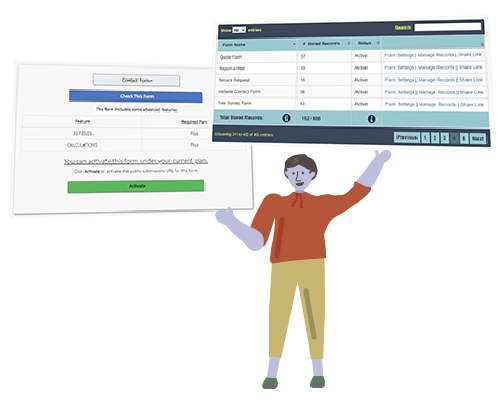
Handle It All in One Place
The Public Forms Dashboard keeps everything in order. Keep track of submitted records. Manage public link settings and grab the share link for quick re-sharing. Test your forms for compatibility with your plan using the Strider Form Analyzer.
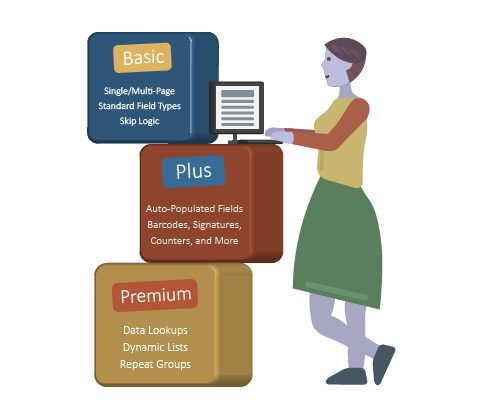
See How Our Plans Stack Up
Public Forms Basic comes standard with your Strider account, so you can start sharing simple forms right away. As you find more uses for gathering data from your customers and community, the Public Forms plugin will grow with you!