Focus on Mapping
We’ll do the syncing for you
Field work is efficient when everyone on the team is able to work together as a collective unit. To help save valuable time and resources on the job, effective collaboration tools are essential. That’s why MapItFast’s cloud technology is the way to keep everyone on the same page automatically and in real time.
Automated syncing allows field crews to work normally, creating map objects, using GPS and filling out electronic forms from their mobile devices. As long as they have an internet connection, MapItFast will sync their work with the rest of the team’s. That way, everyone has access to what everyone else is doing, while it’s happening.
With MapItFast, field workers can adjust to circumstances as they evolve and avoid missing data or duplication of work.
Understand the MapItFast Sync Schedule
Keeping everything in sync involves transmitting your data back and forth with AgTerra’s servers. Whenever you have an internet connection, MapItFast performs this sync process automatically on a set schedule.
To help you understand the sync process better, we have put together an infographic that explains how the sync schedule works. Use this to improve your work flows and ensure that all users are able to share their work with others in a timely manner.
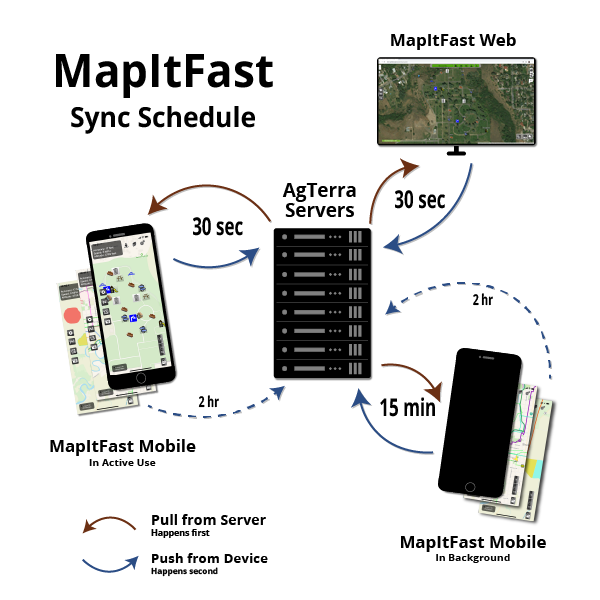
The Active Project
Syncing takes place every 30 seconds when MapItFast is running in the foreground and every 15 minutes when MapItFast is in the background.
Other Projects on the Device
New data is pushed up to the server every 2 hours. These projects will not pull in data from other devices until you open them as the active project.
End-Of-Day Project Sync Check
Many MapItFast users work in remote environments where they do not have an active internet connection. No worries. You can still map, use GPS and fill out forms. Everything will be saved to the device storage and will automatically sync when you return to service.
But if you’ve been recording a lot of work without an internet connection, it is a best practice to check the Project Synchronization Report for any projects you have worked on that day.
And did you know that if there are any objects or forms that have not synced, you can perform a force sync on them to ensure that all your work gets sent to the server? For details on how to perform a force sync in MapItFast, visit the link below for the type of device you are working with.