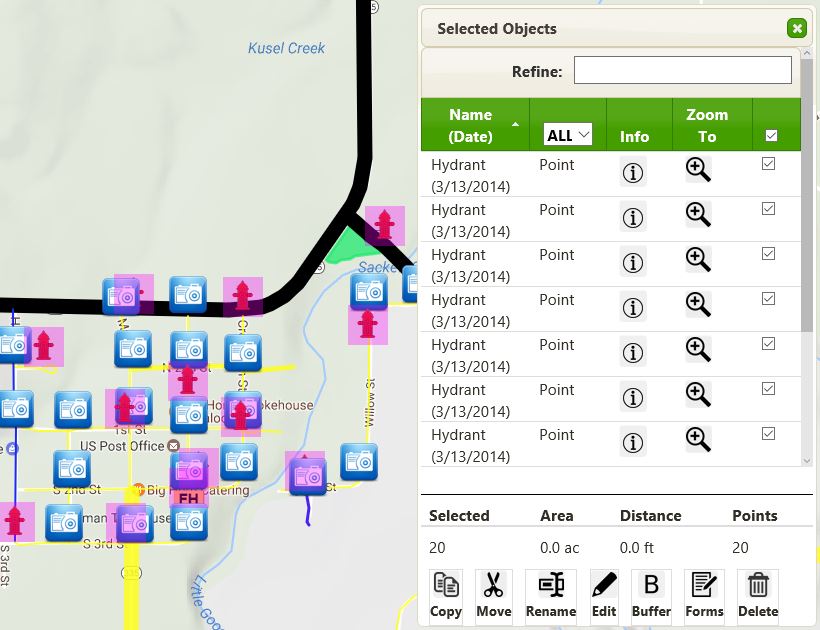MapItFast Search & Select Tools
The MapItFast web map console features Keyword Search, Lasso Select, and Box Select capabilities to search for map data
Keyword Search
The Search tool is located on the right-hand toolbar of the MapItFast website. This feature enables users to search for keywords associated with points, lines and polygons within a project. The Search tool will look in the title, description and any attached forms (if selected). The calendar widget may also be used to filter the search according to a defined time frame.
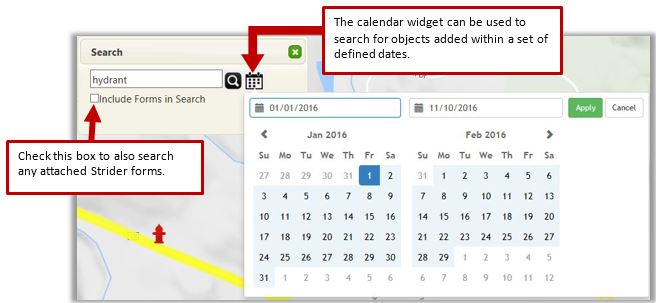
Lasso Select
The Lasso Select tool allows users to draw a freehand “loop” around objects to make a selection. To select objects with the lasso tool, hold down the left mouse button while drawing around the desired objects. When the mouse button is released, MapItFast will finish the drawing and open the Selected Objects popup window.
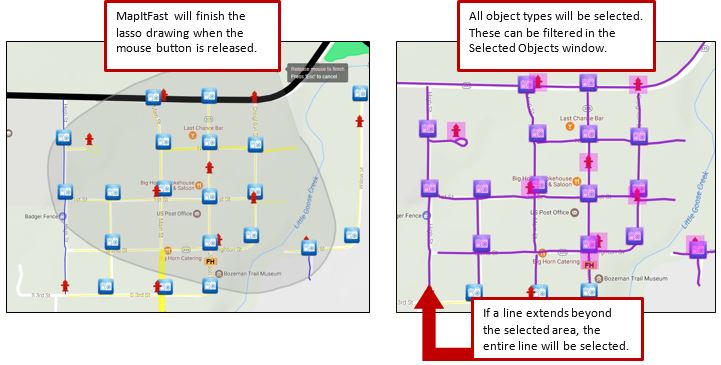
Box Select
The box select tool works much like the lasso tool. To select objects, hold down on the left mouse button, draw a box around the desired objects, and release the button to finish drawing. The Selected Objects popup window will appear.
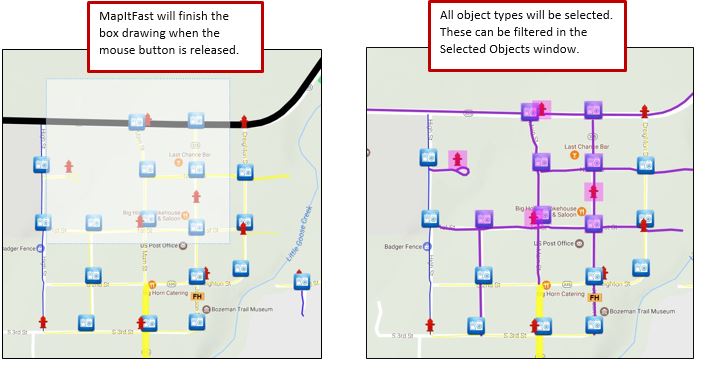
Selected Objects Window
The “Selected Objects” window will open after objects have been selected using the Search, Lasso, or Box Select tool. This window contains many useful tools for modifying map data.